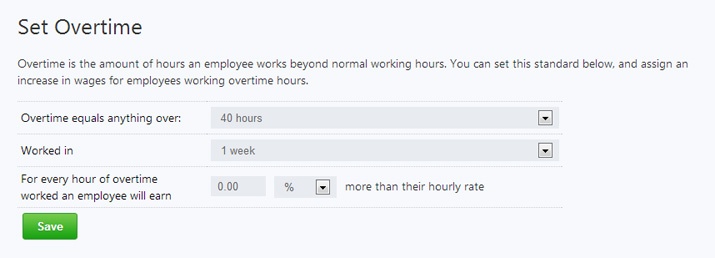We've added a new feature to the ShiftNote employee scheduling tool which will help managers to set overtime to manage the risk of Pay or Play Penalties. Currently managers could select from 40 or 50 hours worked in a week to be considered overtime, but we have added an option of 30 hours. Under the new Patient Protection and Affordable Care act, an employee is considered full-time after working 30 hours in a week. We hope that the adjustment in the scheduler settings will help employers to manage the risk of Pay or Play penalties. We have an entire blog series on PPACA,to help educate businesses on how the new reform laws might effect them.
To change the overtime settings, go to the Schedules section of ShiftNote and navigate to the Settings section. Click the Set Overtime link. Select from the drop down 30, 40 or 50 hours worked in a week to determine which one will trigger overtime warnings in ShiftNote and hit the Save button.