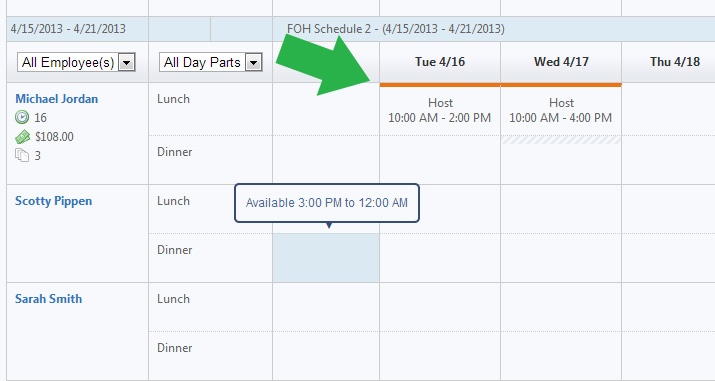New feature alert! The ShiftNote employee scheduling tools now includes a color coding option so that it's easier to distinguish different positions when building a schedule. To choose colors for each position, go to Schedules > Settings > Manage Positions. Then select the position you would like to add a color to, and choose the color using the color picker and hit save.
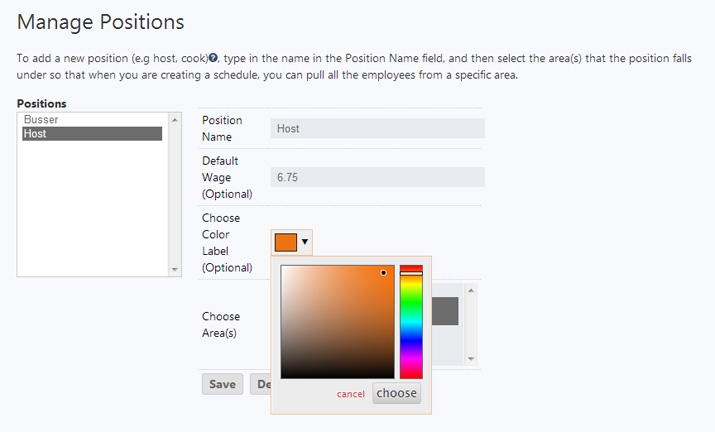
Now when you are creating your schedules, you will see a thin color bar above each shift that has a designated color. We hope you love this new feature, and please let us know what other ideas you have that can help us make our employee scheduling software even more awesome!