As we continue our mission to make the best scheduling software available, we've added a handful of new features that will make your life much easier! We will continue to release new features as fast as we can build them, and always welcome your thoughts and ideas on how we can make ShiftNote the best online manager's tool in the universe! (We aim high!) This week's new features include:
An easier way to add shifts to multiple days at a time
If you are creating or editing a schedule and you click a day part block to add a new shift, the popup now includes a series of check-boxes for each day of the week, which will allow you to easily copy the shift to multiple days.
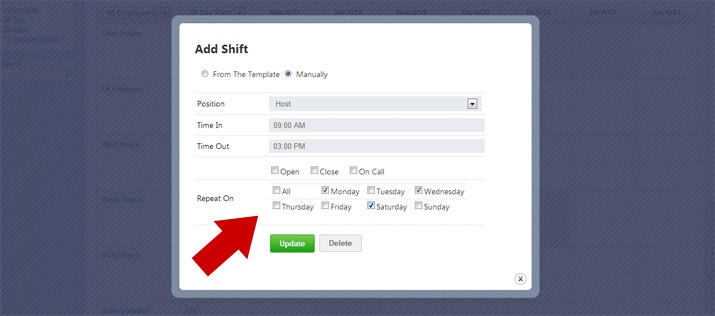
An easier way to assign template shifts
If you are creating a schedule from a template, you can now assign a template shift without dragging and dropping the shift into place. Just click a day part block and the popup will include a drop down menu with all the available shifts that employee can work.
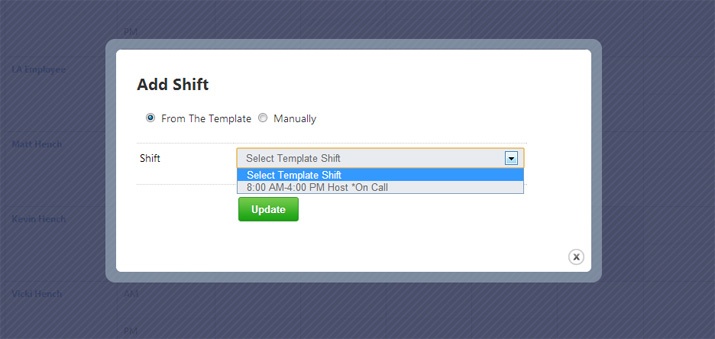
The ability to limit and/or block time off requests
Managers now have the ability to limit how many employees request time off on any given day. Just go to Board > Request Time Off > Block Requests and select the date(s) and how many employees can request for the same time period off.
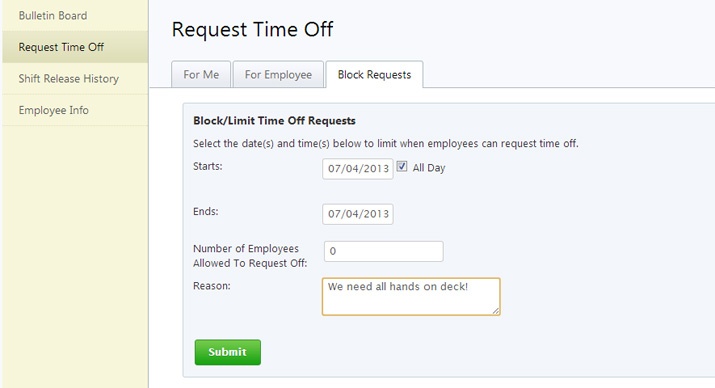
The ability to grant time off to an employee who has not requested it
Previously, to grant an employee time off, they had to request it, and then a manager needed to approve the request. We've now added the ability for a manager to mark an employee as unavailable without the employee having to make the request. This would be great in the case where an employee might not use ShiftNote or a manager already verbally granted a request. To grant the time off, go to Board > Request Time Off > For Employee and select the date(s) and the employee that will be unavailable to work.
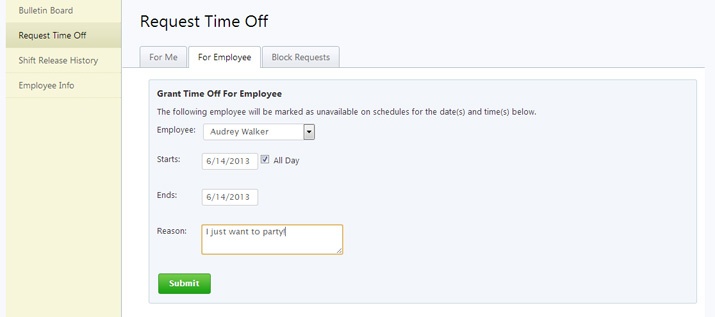
We hope you love these new features, and are working hard to bring you more! Happy scheduling!


