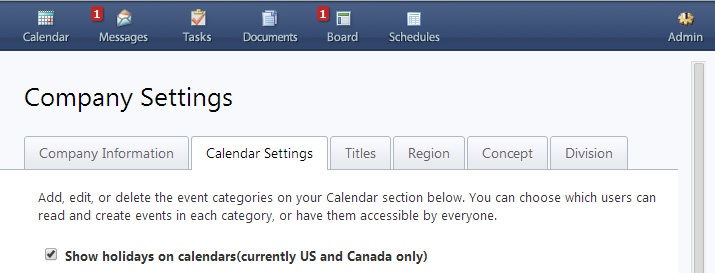We recently added a new feature to all ShiftNote accounts that will allow the calendar to automatically show holidays for the US and Canada. This means you no longer have to go in and manually add them to your calendar. Holidays can definitely impact business, and we wanted to make sure they were easier to track.
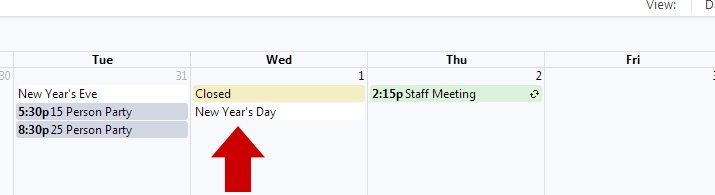
To turn on this new feature in your account, you must have Company Admin access. Simply go to the Admin area and click on Company Settings. Locate the Calendar Settings tab and click the box that says "Show holidays on calendars (currently US and Canada only)." We're working on adding holidays in for International users as well. If you find an important holiday we might have missed, please do let us know and we'll add it into our system.