Do you have content in your ShiftNote account that you only want certain users to see? After many requests from existing ShiftNote customers, we have implemented a way to hide certain content areas in ShiftNote for specific users. Before the enhancement, all ShiftNote users with the access level of Manager, Location Admin and Company Admin could see all content on the Daily Log, Stats, and on the Calendar. Now Company Admins can decide who can see which content areas.
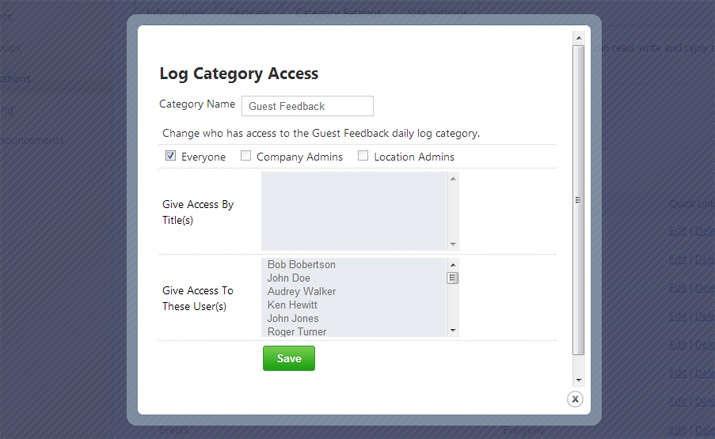
To change the access level on a calendar event category, go to Admin > Company Settings > Calendar Settings and hit the Edit link next to the calendar event category you wish to change the viewing permissions on. Once you change the viewing permissions, only those users that you selected will be able to see events with the designated event calendar.
To change the access level on a Daily Log category, go to Admin > Locations > The location you wish to edit > Category Settings tab and hit the Edit link next to the Daily Log category you wish to change the viewing permissions on. Once you change the viewing permissions, only those users that you selected will be able to see entries in the Daily Log category you changed the access to.
To change the access level on a Stat section, go to Admin > Locations > The location you wish to edit > Stat Settings tab > click the Add/Edit Stat Heading button > and click the Access link. Once you change the viewing permissions, only those users that you selected will be able to see the stat section you changed the access to.


